Mastering Excel Automation
Financial Forecasting for SMEs: How Excel Can Guide Your Growth
In a fast-changing market, SMEs need more than guesswork to grow, they need financial clarity. Excel’s forecasting tools offer just that. From cash flow planning to KPI dashboards, this guide shows how to use Excel as your business’s financial GPS.
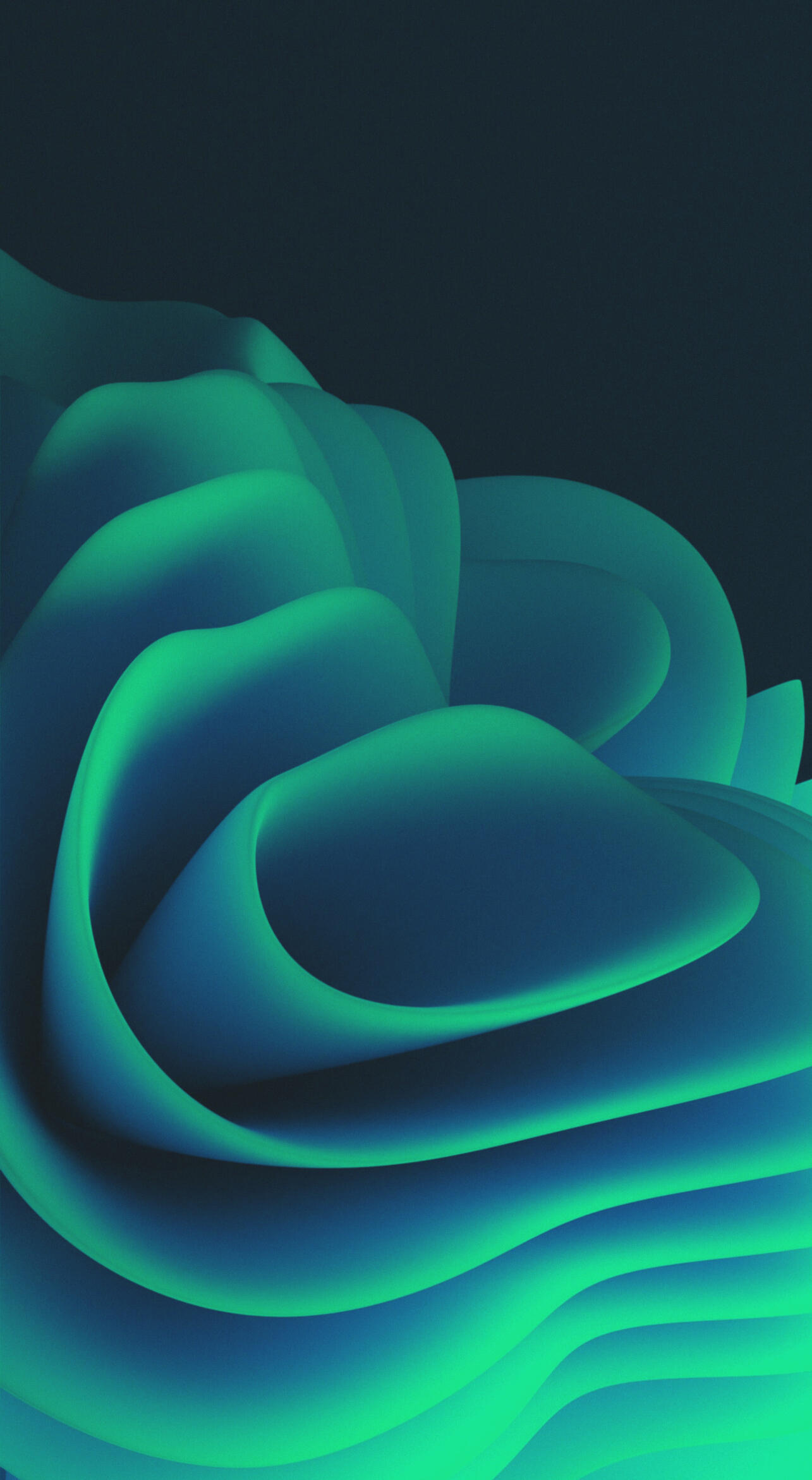
Why Financial Forecasting Is Vital for SMEs?
In today’s competitive market, small and medium-sized enterprises (SMEs) need to stay ahead by making informed decisions that shape their future. One of the most critical aspects of decision-making is financial forecasting because it allows businesses to project future revenues, costs, and growth trends. Microsoft Excel, with its powerful tools and flexibility, provides SMEs with the perfect platform for financial forecasting that can help guide strategic planning and ensure long-term success. Whether you're looking to manage cash flow, budget for expansion, or prepare for market fluctuations, Excel can be your go-to tool for creating dynamic financial models that adapt to the ever-changing business landscape.Financial forecasting is much more than just number-crunching. It provides SMEs with insights into their business's financial health and helps identify future opportunities and risks. For smaller businesses, where resources are often limited, having a clear forecast can prevent costly mistakes, enable proactive planning, and secure investment when necessary. With it, you can anticipate periods of high demand, manage operating costs, and keep cash reserves stable during slow periods. It's about being ready for tomorrow, today.
How Microsoft Excel Contributes to Financial Modelling?
Excel is often the unsung hero when it comes to financial planning for SMEs. It offers an accessible yet powerful platform for creating detailed financial models. From basic income statements to complex multi-year projections, Excel’s built-in features can provide SMEs with the flexibility and customisation needed to adapt to their unique business needs.Here are the keyways Excel can guide your financial forecasting efforts:
📈 Revenue Projections
Revenue projections form the cornerstone of any financial forecast, and Excel makes it easy to calculate future earnings based on historical data and assumptions about market conditions, pricing strategies, and sales performance. With Excel, you can create models that consider different scenarios, such as seasonal fluctuations or new product launches.Example: Use Excel to build a dynamic model that calculates your projected monthly revenue based on previous sales data. Include different variables such as the number of products sold, price per unit, and expected customer growth to create both optimistic and conservative forecasts.
💸 Cash-Flow Forecasting
Automating repetitive tasks allows you to reclaim hours of your workweek. Instead of manually processing data, running reports, or applying the same set of formulas, you can let Excel handle these tasks in seconds. Time savings compound over weeks and months, freeing up your team to focus on higher-value tasks like strategy, customer engagement, and business growth.Example: By building a cash flow model in Excel, you can project monthly inflows from customers and outflows such as rent, salaries, and other operating expenses. This enables you to manage your working capital effectively and identify when additional financing may be needed.Pro Tip: Use conditional formatting to flag any months where cash flow dips below a critical threshold.
🧾 Expense Tracking & Budgeting
For SMEs, controlling expenses is just as important as boosting revenue. Excel offers an easy way to keep track of costs and develop budgets. With features like pivot tables and charts, you can analyse historical spending patterns, allocate resources more efficiently, and cut unnecessary expenses.Example: Use Excel to create a monthly expense tracker where you categorise all your business expenses (marketing, rent, utilities, etc.) and compare them to your budget. This allows you to monitor overspending in real time and adjust future projections accordingly.
⚖️ Break-Even Analysis
A break-even analysis helps determine when your SME will become profitable by comparing fixed and variable costs against projected revenues. Excel’s formula capabilities allow you to quickly calculate your break-even point, giving you clarity on when your business can expect to cover its costs and start generating profit.Example: With Excel, you can create a break-even analysis template by inputting key data like product price, variable costs, and fixed expenses. This can be particularly useful when launching a new product or service, allowing you to understand the sales volume required to make the project profitable.Pro Tip: Add a sensitivity analysis that shows how changes in pricing or costs will affect the break-even point, helping you make more informed decisions.
🔮 Scenario Planning
Excel’s “What-If Analysis” tools, such as Goal Seek and Data Tables, are invaluable for scenario planning. SMEs can build forecasts under multiple scenarios — best-case, worst-case, and most likely — to prepare for any situation that might arise.Example: Suppose your SME is planning to enter a new market or introduce a new product. You can use Excel to create multiple scenarios based on different assumptions (e.g., changes in market conditions, price variations, or customer demand). This allows you to see how these changes impact your overall financial health, helping you make better strategic decisions.
📊 Creating Financial Dashboards
For SME owners, having a bird’s-eye view of their financial position is critical. With Excel, you can create customised dashboards that summarise your key financial metrics in one place. Dashboards can display graphs, KPIs, and other visual elements that allow for quick, data-driven decisions.Example: Build a dashboard that provides at-a-glance insight into your company’s revenue, expenses, profit margins, and cash flow. This makes it easy to share your financial forecast with investors or stakeholders and ensures you’re always aware of your current financial situation.
📌 Tracking Key Performance Indicators (KPIs)
Tracking KPIs like profit margins, debt ratios, and customer acquisition costs is vital for any business. Excel allows you to build models that track and update these metrics automatically, giving you real-time insight into your business's performance. KPIs can also be tied into your forecast to ensure you're on track to meet your goals.Example: Use Excel to track KPIs such as gross profit margins, customer lifetime value, and return on investment (ROI). Regularly update these metrics to assess whether your SME is meeting its growth objectives.
Conclusion : Excel as Your Financial Roadmap
In a world where accurate and reliable financial forecasting can make or break a business, Excel remains one of the most powerful tools available for SMEs. By leveraging its vast array of functions, templates, and visualisation tools, Excel can help you create comprehensive financial forecasts that guide your business towards sustainable growth.The key to mastering financial forecasting lies in the details. By regularly updating your forecasts, analysing performance, and making informed adjustments, your SME will be better equipped to navigate both the challenges and opportunities that lie ahead. So, if you’re not already using Excel to power your financial forecasting, now is the time to start. Whether it’s planning for cash flow, analysing expenses, or planning for growth, Excel’s versatility ensures your financial roadmap is always within reach - giving you the confidence to make decisions that matter.
💰 Ready to Master Your Finances?
Whether you’re planning your next move or just tired of messy spreadsheets, I’ll help you build a clear, automated forecasting system in Excel that grows with your business. 📩 Fill in the form below - and let’s start simplifying your numbers.